How to Calculate and Increase Checkout Completion Rate
Checkout Completion Rate (CCR) measures the percentage of customers who start the checkout process and successfully complete their purchase. This metric is essential for understanding the efficiency of your checkout process. Improving Checkout Completion Rate directly impacts revenue by reducing cart abandonment and increasing sales. A high CCR indicates a smooth and straightforward checkout experience, while a low rate highlights issues that are putting customers off at the final step.
How to Calculate Checkout Completion Rate
Calculate Checkout Completion Rate by dividing the number of completed transactions by the number of initiated checkouts, then multiply by 100 to get a percentage. For example:
- Number of initiated checkouts: 1,000
- Number of completed transactions: 800
Checkout Completion Rate = (800 / 1,000) * 100 = 80%
CCR focuses solely on the checkout process itself, not the entire customer journey from browsing to purchase. This distinguishes it from overall conversion rate metrics.
Where to find Checkout Completion Rate
In Google Analytics 4 (GA4)
GA4 does not provide Checkout Completion Rate as a predefined metric. To calculate it manually:
- Navigate to the Analysis Hub:some text
- Click on "Explore" in the left-hand menu.
- Create a New Exploration:some text
- Select "Blank" to start a new report.
- Set Up Dimensions and Metrics:some text
- Dimensions: Add "Event Name".
- Metrics: Add "Event Count".
- Configure the Report:some text
- Drag "Event Name" into the Rows section.
- Drag "Event Count" into the Values section.
- Filter Events:some text
- Apply filters for "begin_checkout" and "purchase" events.
- Calculate CCR:some text
- Export the data and calculate CCR using the formula: (Purchases / Checkouts Started) * 100.
Incendium
In Incendium, Checkout Completion Rate is available in the ecommerce report, providing a convenient way to monitor this metric without manual calculations.

Common CCR Pitfalls and How to Avoid Them
- Lack of Data Segmentation: Failing to segment data can lead to incorrect assumptions. For example, a decline in CCR might be attributed to a new upsell offer, when in reality, it could be due to a mobile-specific issue. some text
- Solution: Always segment data by device type, browser, traffic source, and other relevant factors to gain accurate insights.
- Ignoring Partial Completions: Overlooking where customers abandon the checkout process can mask underlying issues. some text
- Solution: Analyze each step of the checkout funnel to identify drop-off points, such as shipping information or payment stages.
- Assuming Uniform Behavior Across Platforms: Desktop and mobile users may behave differently. some text
- Solution: Customize the checkout experience for different devices to accommodate user preferences and limitations.
CCR Metric Usage & Optimization Tips
1. Simplify the Checkout Process
- Reduce Steps: Minimize the number of steps required to complete a purchase.
- Single-Page Checkout: Implement a one-page checkout to streamline the process.
- Auto-Fill Information: For returning customers, auto-populate saved information to speed up the process.
2. Offer a Guest Checkout Option
Allow customers to make purchases without creating an account. This reduces friction and caters to those who prefer a faster checkout experience. If they have a great buying experience, they might buy from your site again and create an account anyway.
3. Optimize for Mobile Devices
- Responsive Design: Ensure the checkout process is mobile-friendly.
- Large Buttons: Use easily tappable buttons.
- Simplified Forms: Reduce the amount of information required and use input types appropriate for mobile keyboards.
- Streamlined Payment Process: Integrate mobile wallets like Apple Pay or Google Pay for quicker transactions.
4. Display Trust Signals
- Security Badges: Show SSL certificates and secure payment icons.
- Customer Testimonials: Include reviews or ratings to build credibility.
- Clear Privacy Policies: Provide links to privacy and return policies to reassure customers.
5. Set Up Alerts for Significant Changes
Implement alerts to monitor substantial changes in CCR, especially when making modifications to the checkout process or introducing new offers. This enables you to respond quickly to any negative impacts, and maximizes positive outcomes.
Checkout Completion Rate is an important metric for optimizing the final steps of the customer journey. Use the insights gained to refine the checkout process, reduce cart abandonment, and boost overall sales. Regular monitoring and proactive adjustments can significantly enhance the customer experience and your bottom line.