UTM Auditing 101: Clean Up Your Data and Maximize Marketing ROI
UTMs (Urchin Tracking Modules) are essential tools in the arsenal of any data-driven marketer. They enable you to track the effectiveness of your marketing campaigns by providing detailed insights into where your traffic is coming from and how users interact with your content.
However, if UTMs aren't set up correctly, you're not just missing out on valuable insights—you're potentially losing money due to misinformed decision-making.
In this guide, we'll delve into how to audit and debug your UTMs to ensure that your data is clean, consistent, and actionable. By the end, you'll be expertly equipped to maximize your marketing ROI through accurate tracking.
Common UTM Issues to Watch Out For
Before jumping into the auditing process, it's important to understand the common pitfalls that can distort your data:
1. Inconsistent Naming Conventions
Using different names for the same source or medium across campaigns can fragment your data. For example:
- 'fb' vs. 'facebook': Referring to Facebook with abbreviations in some campaigns and the full name in others splits the data, making it harder to get a cohesive view of performance.
2. Missing Parameters
Every UTM should include key parameters to provide complete tracking information:
- Missing utm_campaign or utm_medium: Omitting these parameters leaves gaps in your analytics, preventing accurate attribution of traffic and conversions.
3. Case Sensitivity Issues
UTM parameters are case-sensitive, which can lead to data fragmentation:
- 'Facebook' vs. 'facebook': Using different cases treats these as separate sources in analytics platforms, skewing your reports.
How to Audit Your UTMs in Google Analytics 4 (GA4)
Many marketers rely on Google Analytics 4 for tracking. Here's how you can audit your UTMs within GA4:
Step 1: Export your UTM data
- Navigate to the 'Explore' section in GA4.
- Use the 'Landing Page + Query String' dimension to view full URLs, including UTM parameters.
Step 2: Include UTM parameters as columns
- Add UTM parameters like utm_source, utm_medium, and utm_campaign as separate columns.
- This provides a clear view of each URL and how GA4 interprets the UTM tags.
Step 3: Scan for inconsistencies and errors
- Look for URLs missing any UTM parameters.
- Identify inconsistencies in naming conventions or case usage.
- Note any incorrectly formatted parameters that could affect data accuracy.
Simplifying UTM Auditing with Incendium
If you're using Incendium, the process is even more straightforward, all you need to do is:
- Go to the Traffic area within Incendium.
- All your UTM data is already organized, allowing for quick identification of any issues without manual exporting or formatting.

The Importance of Regular UTM Auditing
Regular auditing of your UTMs is not just a good practice, it's essential for maintaining data integrity, here's why:
- Ensures accuracy: Regular checks help keep your data clean, ensuring your insights are reliable.
- Assigns responsibility: Designate someone on your team to audit UTMs weekly or monthly, or whenever campaign changes occur.
- Enables data-driven decisions: Accurate data leads to better decision-making, ultimately benefitting your bottom line.
UTMs are powerful tools that, when used correctly, provide deep insights into your marketing efforts. However, common errors like inconsistent naming, missing parameters, and case sensitivity issues can significantly distort your data.
By auditing your UTMs regularly, whether through GA4 or tools like Incendium, you ensure that your marketing data remains accurate and actionable. This helps in making informed decisions as well as maximizing your marketing ROI.
Take action today: Your future marketing success depends on the quality of the insights you gather now. So start auditing your UTMs, and set up a regular schedule to keep your data clean.