Understanding ROI in Ecommerce Metrics
Return on Investment (ROI) is a fundamental metric for any business, yet in the marketing world it's often misunderstood. ROI measures the profitability of an investment relative to its cost, providing a clear picture of marketing effectiveness in real terms. While many marketers believe they are tracking ROI correctly, the metric has nuances that require a deeper understanding.
In the context of ecommerce marketing, ROI goes beyond simple revenue figures, to consider net profit, factoring in all costs associated with generating revenue. This makes ROI a valuable strategic metric that bridges communication between different business departments. For instance, if profit margins change due to a new supplier, fluctuations in ROI can signal to marketing to adjust strategies without manually reviewing all margin data.
How to Calculate ROI
Calculating ROI is straightforward at a basic level:
ROI (%)=(Net Profit/Cost of Investment)×100
Example:
- Marketing Investment: $1,000
- Sales Generated: $5,000
- Net Profit: $2,000
Applying the formula:
ROI=($2,000/$1,000)×100=200%
A 200% ROI means you're getting a return of two times your initial investment. ROI focuses on net profit rather than revenue, providing a clear picture of profitability and marketing effectiveness.
ROI vs. ROAS
While ROI and Return on Ad Spend (ROAS) might seem similar, they serve different purposes:
- ROAS measures the revenue generated for every dollar spent on advertising, focusing solely on ad costs and revenue from ads.
- ROI considers all costs associated with generating revenue, including marketing spend, production costs, shipping, employee salaries, and other overhead expenses.
ROAS Formula:
ROAS=Revenue from Ads/Cost of Ads
ROAS helps judge the effectiveness of ads and is useful for assessing ad managers or agencies, since it excludes factors beyond their control - such as changing profit margins. In contrast, ROI provides detailed insights into how campaigns or products perform in reality, which guides resource allocation.
Where to Find ROI Metrics
Google Analytics 4 (GA4)
ROI isn't a predefined metric in GA4, so you'll need to calculate it manually:
- Navigate to the Explore Section:some text
- Go to Explore in GA4.
- Build a Custom Report:some text
- Include metrics like Revenue, Cost, and Transactions.
- Create a Calculated Metric:some text
- Use the formula: ROI (%)=(Revenue−Cost/Cost)×100
- This calculates the net profit divided by the cost of investment, multiplied by 100 to get the ROI percentage.
Incendium
In Incendium, ROI is readily accessible:
- Standard Reports: ROI is available in multiple reports without the need for manual calculations.
- Custom Reports: You can create detailed reports, incorporating additional costs like agency fees or salaries. By uploading these expenses, they automatically factor into your ROI calculation.

Common ROI Pitfalls and How to Avoid Them
1. Not Including All Costs
Underestimating costs by only considering direct spend, such as ad costs, can skew ROI calculations. To obtain an accurate ROI:
- Includell related expenses: Factor in creative production, software fees, team salaries, and time spent managing campaigns.
2. Ignoring Long-Term Value
Focusing solely on short-term gains can make you miss the bigger picture. Some investments, like SEO, may not show immediate returns but offer substantial long-term benefits, and they should be part of your ongoing strategy.
- Consider both short-rerm and long-term returns: Evaluate how investments contribute to profitability over different timescales.
3. Not Segmenting by Channel or Campaign
Grouping ROI across all channels can mask underperforming areas.
- Segment your ROI calculations: Analyze ROI by channel, campaign, or customer segment to get a better understanding of performance and unlock actionable insights.
4. Failing to Adjust for External Factors
External influences like economic conditions, seasonality, or shifts in consumer behavior can impact ROI.
- Account for external variables: Before altering strategies due to ROI changes, consider if external factors are at play.
How to Use and Optimize ROI
Evaluate Product Profitability
Use ROI to assess the true profitability of different products or product lines by considering all associated costs:
- Identify high-margin products: Focus on products that drive profitability.
- Inform inventory and pricing decisions: Adjust strategies based on product performance.
Assess Multi-Channel Strategies
ROI allows you to evaluate of various marketing channels, not just paid advertising:
- Include all marketing efforts: Factor in email marketing, content marketing, SEO, and social media.
- Determine net profitability: Understand which channels contribute most when all costs are considered.
Optimize Budget Allocation
Maximize overall ROI by reallocating resources:
- Invest in high-ROI campaigns: Increase spend on campaigns and products yielding higher ROI.
- Reduce low-ROI activities: Identify areas where well-performing ads may not translate into profitability due to low margins.
ROI leads to better communication between marketing teams and management by providing a comprehensive view of investment effectiveness without the need for constant internal discussions. By incorporating all relevant costs and considering both short-term and long-term impacts, ROI provides an overall perspective on marketing performance. Use ROI alongside other metrics like ROAS for a balanced approach to measuring success.