Have you ever wondered why some product pages perform exceptionally well while others don't? A low Add to Cart Rate can point towards an issue. In this blog, we explain how to calculate this important metric and address the common issues that might be impacting your ACR.
What is Add to Cart Rate?
As with many metrics, ACR can be viewed on a session basis or a pageview basis. Simply put, ACR tells you how often visitors add items to their cart and is an indication of how well your store serves its primary purpose.
On a session basis, it is calculated as follows:
ADD TO CART RATE = NUMBER OF SESSIONS WITH AN ADD-TO-CART / NUMBER OF SESSIONS
On a pageview basis:
ADD TO CART RATE = NUMBER OF PAGEVIEWS WITH AN ADD-TO-CART / NUMBER OF PAGEVIEWS
The two measures are important because the session metric tells you how well your site does overall and the pageview metric allows you to measure the effectiveness of a specific category page, product page or landing page.
For example if 1,000 people visit your product page and 50 add the item to their cart, your Add to Cart Rate is 5%.
Why Add to Cart Rate Matters
Think of your product page as a virtual storefront window. Just like an enticing window display draws people into a physical store, an engaging product page encourages on-site visitors to add items to their carts. A high Add to Cart Rate signals that your product pages are capturing visitor interest and persuading them to take the next step towards a purchase. On the other hand, a low rate suggests that something is off - whether it’s uninspiring descriptions, poor-quality images, or unappealing prices. By closely monitoring and optimizing your ACR, you can ensure that your digital storefront is as inviting and compelling as possible, turning more browsers into buyers and driving revenue for your business.
Understand what a “good” Add to Cart Rate looks like
Determining what constitutes a "good" Add to Cart Rate can vary significantly depending on the industry. On average, a typical Add to Cart Rate ranges between 5% to 10%, but these figures can fluctuate based on the type of products and the nature of the business. For instance, luxury goods might see a lower Add to Cart Rate compared to everyday consumer products due to higher price points and longer decision-making processes involved.
It's also crucial to compare the Add to Cart Rate across different sections of your site. For example, you might find that certain categories or product types perform better than others. To do this, segment your data in your analytics tool to review the Add to Cart Rates by product category, individual product pages, or traffic sources. This segmentation helps identify specific areas that may need improvement or highlight successful strategies that can be applied more broadly. By understanding these differences, you can make more informed decisions to boost your overall conversion rates.
Is ACR the same as Conversion Rate in eCommerce?
Nope - while Add to Cart Rate (ACR) and conversion rate are related metrics, they are not the same. ACR measures the percentage of visitors who add an item to their cart after viewing a product page, whereas conversion rate tracks the percentage of visitors who complete a purchase.
Typically, the conversion rate is roughly half of the ACR. For example, if your ACR is 10%, you might expect a conversion rate around 5%. This is because not all customers who add items to their cart will complete the purchase. Factors like shipping costs, payment options, and overall checkout experience can influence the drop-off from ACR to conversion rate. Also, sometimes customers are not ready to purchase and are using a basket to help them browse and may return in a future session to purchase.
By optimizing both metrics, you can create a smoother path from interest to purchase, ultimately boosting your overall sales performance. Read more about conversion rates in our introductory guide to Conversion Rate Optimization here.
Common Problems Leading to Low Add to Cart Rates
Here are some common issues that might be affecting your Add to Cart Rate:
- Unappealing Product Descriptions: Bland descriptions can turn off potential buyers.
- Poor-Quality Images: Low-quality photos can deter customers.
- High Prices: If your prices are too high, customers may look elsewhere.
- Complex Navigation: Difficult-to-navigate sites can frustrate users, causing them to leave.
- Slow Loading Times: Slow pages can lead to high bounce rates.
5 Quick Fixes to Boost Your Add to Cart Rate
- Enhance Product Descriptions: Write clear, enticing, and informative descriptions that highlight the benefits of your products. Check out our guide on creating product descriptions that convert.
- Improve Product Images: Use professionally shot images. Show products from multiple angles and in use. Learn how to create compelling product imagery using generative AI tools like ChatGPT and MidJourney.
- Competitive Pricing Strategies: Ensure your pricing is competitive. Consider offering discounts or bundles - learn more about cross-selling and upselling in our ecom guide.
- Simplify Navigation: Make your website easy to navigate with clear categories, a robust search function, an intuitive layout - and great rendering on mobile devices. Get more tips in our guide to optimizing your site for mobile.
- Optimize Page Load Speed: Tackle load speed issues by compressing images, use a content delivery network (CDN), and clean up your code to speed up your website.
Monitoring and improving your ACR
Don’t just set it and forget it. Regularly monitor your Add to Cart Rate to catch any dips before they become significant issues. Use analytics tools to track performance and make data-driven decisions. Keep testing different strategies - A/B testing is particularly useful. Learn about our conversion optimization tools today.
Wrapping Up
There you have it - a roadmap to understanding, calculating, and improving your Add to Cart Rate, an essential ecommerce metric. Start analyzing your data, identify the issues, and implement the fixes. Check out more ecommerce guides here and stay tuned for more in our Metrics Explained series.