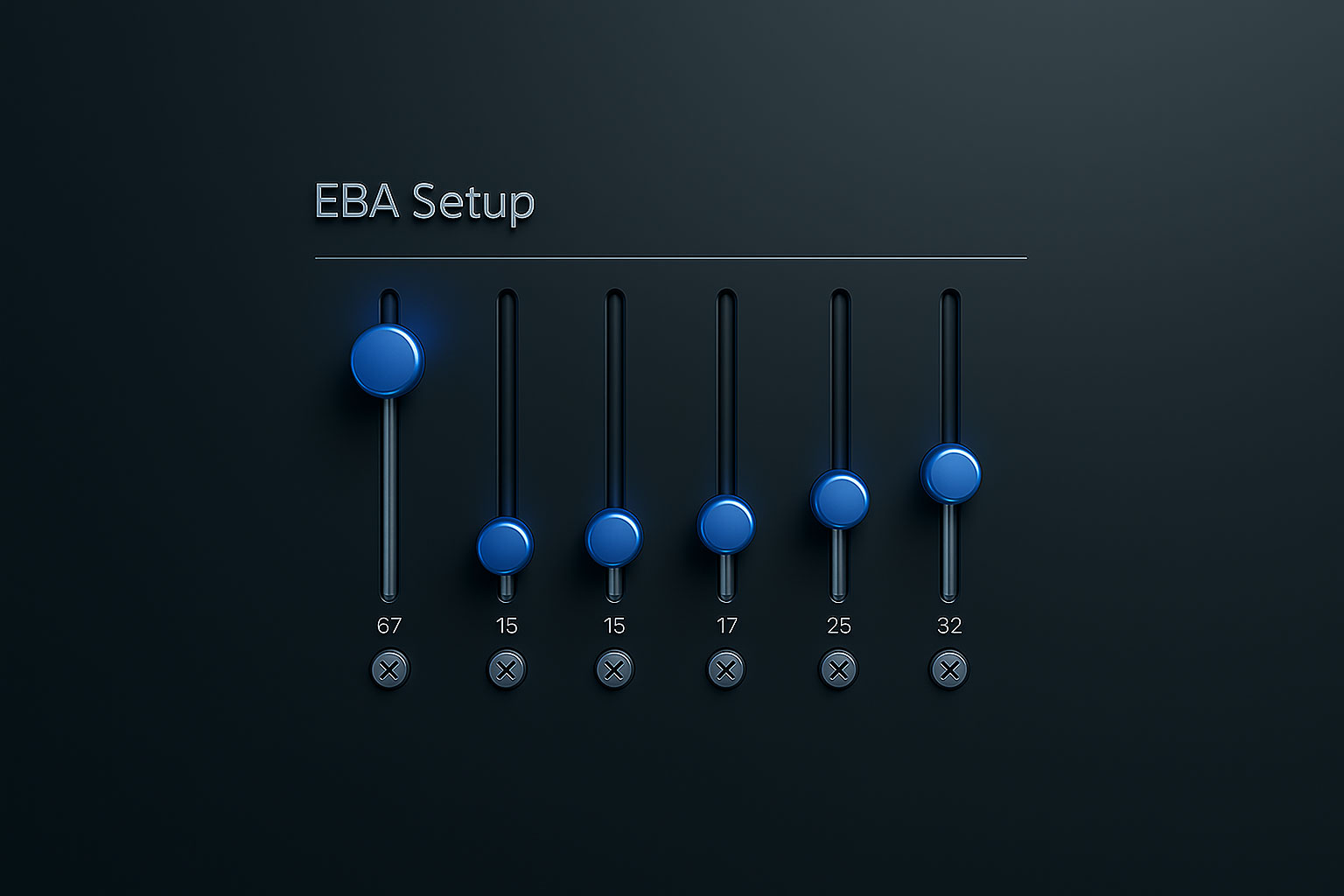According to W3Techs, 56.1% of websites use Google Analytics as their main analytics program for understanding website performance. It’s not hard to see why so many companies choose Google Analytics; first off it’s free, it’s fairly intuitive to use and understand, and it provides answers for many of the typical performance related questions marketers and business owners need; in short, it does the job.
For SMBs or large, enterprise companies with considerable budgets, Google Analytics does have its limitations. One of these is around engagement.
Why Is It Important To Understand User Engagement?
The most important KPIs for all businesses are focused around sales conversions and ROI. But to improve those metrics it’s important to understand what’s working and what isn’t in the entire user journey. Not all webpages are transaction focused, many play a core role of engagement, during what’s typically called the ‘consideration phase’ of a customers the path to purchase. If those consideration phase webpages are weak it will stunt the sales potential and could have lasting effects on visitor retention due to poor UX.
We’ve seen it before looking at conversion path funnels where the middle (consideration) section experienced large drop-offs that were not being addressed. All the while money is being pumped into top-of-funnel efforts.
Needless to say, understanding engagement is super critical, as it will allow you to get more out of your marketing budget. Knowing these metrics is one thing, but definitions don’t always give you the full understanding that is required to make site improvements.
Google Analytics User Engagement Metrics
There are 4 main engagement metrics, Time on Page, Average Session Duration, Pages per Session, and Bounce Rate.
- Time on Page – the average time users spend on a particular webpage.
- Average Session Duration – the average time a user spends on the website.
- Pages per Session – the average number of pages viewed during a session.
- Bounce Rate – the percentage of single-page sessions where there was no interaction on the webpage.
Problems With Google Analytics User Engagement Metrics
Time on Page problem
Google Analytics can’t measure the time a user spent looking at the last page of their visit to your site. This means every time a page is a user's last page it will get a time recording of 0. If the page is not the last page in the visit, the time is accurate. If the page is commonly an exit page it will be less accurate or reliable. Consider this equation: Higher % Exit = Lower confidence in Avg. Time on Page.
Average Session Duration problem
The Average Session Duration won’t include the time spent on the last page of the user’s visit. Every session has an exit page, where time will be spent by the user but it won’t be counted towards the total session duration. This means for visits where minimal pages are viewed the Average Session Duration will be skewed massively as it’s not incorporating that last page's time. On the flip side, if a user opens a new tab, on an external link for example, then comes back to the site later and continues navigating around and absorbing content, the session timer will keep running (unless away for typically 30 minutes) – this can dramatically inflate your session duration.
Bounce Rate problem
A single-page session has no time recorded against it. Most people would assume pages with a high bounce rate are weak pages that need fixing, or even deleting. This metric is quite meaningless without context; the user could have spent 15 minutes reading webpage content and found the answers they were looking for then left, or the user could have just been looking for contact information, found it and then left – These are both positive interactions, but would be incorrectly deemed to be weak engagements.
Trusting Your Engagement Metrics
When it comes to engagement metrics, this is where Google Analytics falls short. Some may argue that you just have to understand how the engagement metrics are calculated, and that is true to a point, but then every time you look at each performance metric, it has to be taken with a pinch of salt – can you really therefore make any assumptions or make important site changes with 100% confidence?
This is where Incendium can help. We identified these problems and worked on a solution to help marketers be confident with their engagement metrics, and therefore be able to make more trusted decisions on areas of their site to fix, investing time into the right areas, to improve visitor engagement, visitor retention, positive UX, positive sentiment and increase the likelihood of sales conversions. They can then decide if they want to increase budgets and drive more people into the top of their sales funnel, without those leaks they had before.
Incendium’s Solution
Time on Page Solution – We don’t calculate time on page as Google Analytics does, instead of 2nd page time minus 1st page time (to get 1st page time duration), we actually have a timer running on the page the user is on. What’s more if the user navigates off site or stops interactions for 30 seconds, the timer will pause and restart when they come back or start interacting again. We called this True Time on Page.
Average Session Duration Solution – Similar to time on page, the recording will only happen when the user is on the site. Incendium also ensures the last page is recorded and added to the total session duration.
Bounce Rate Solution – We use Engagement Rate, a new metric to determine in a much more precise manner whether a user is engaged or not.
Pages per Session – This metric is still counted and used with Incendium.
View Rate – In addition to the 4 standard Google Analytics metrics, Incendium also measures the amount of the page that is viewed by the user, recorded as a percentage.
Scroll Rate – To accompany the View Rate it’s important that the speed in which the user scrolls down a page is analysed to indicate whether they are digesting content or just scrolling without to the bottom of the page.
All of these superior recording methods ensure a much higher level of accuracy. But with Incendium we’ve gone a step further.
Incendium Engagement Rate
Looking at individual engagement metrics gives you a roundabout measure of if a page or group of pages is performing well. With the Incendium Engagement Rate it factors in True Time on Page, View Rate and Scroll Rate with weighting factors (customizable) to provide 1 universal metric to determine whether a user is engaged or not, this metric is called OPE or On-Page Engagement Rate. This metric can be used at the individual page level, or for a group of pages, or site-wide (known as SER – Site Engagement Rate). When looking at segmentation by pages, for example we can create groupings to look at webpages that fit into the category of ‘consideration pages’, essentially webpages that play a key role in the consideration phase of the path to purchase and measure their OPE. This directly tackles the scenario described above where there was a problem in that middle section of the conversion funnel.
Pages groupings is just one way in which we can segment to understand engagement. We can also segment based on audience type; if a company has multiple audiences or personas we can measure their levels of engagement too, so long as they have Incendium’s Audience Classification functionality integrated.