First-Time vs. Returning Customer Experiences: Customizing the Journey Based on User Familiarity
Integrating Live Chat & Chatbots: Using Real-Time Assistance to Support and Convert Customers
Reducing Returns & Buyer’s Remorse: Setting Expectations and Reinforcing Confidence Post-Purchase
Exit Intent & Behavioral Triggers: Using Pop-Ups, Offers, and Smart Triggers to Recover Abandoning Users
Post-Click Upsells & Cross-Sells: Maximizing AOV Without Disrupting Conversions
Reducing Cart Abandonment: Addressing Drop-Offs and Friction Points in the Purchase Process
Checkout Flow Optimization: Streamlining the Checkout Process to Improve Completion Rates
Setting Up A/B Tests: Systematically Improving Performance Through Experimentation
Mobile vs. Desktop Post-Click Strategies
Dynamic Content: Personalizing the Experience Based on Behavior and Data
How to Diagnose Engagement Issues in 60 Seconds
Post-Click Strategies for High-Ticket vs. Low-Ticket Items
Building High-Converting Product Pages
Building High-Converting Product Category Pages
Best Practices for High-Converting Landing Pages
When a user clicks on an ad and lands on a product category page, they’re already interested in what you offer. But if the browsing experience is confusing or frustrating, they may drop off before making a purchase. Research shows that 49% of consumers have abandoned a website because they couldn’t easily find what they were looking for (Baymard Institute), and 42% of shoppers will leave if the browsing experience is too complicated (Google).
Given that category pages act as a bridge between interest and decision-making, failing to optimize them means wasted ad spend and lost revenue. A well-structured page helps users quickly navigate their choices, reinforces the messaging from the ad they clicked, and removes barriers to conversion.
In this article, we’ll cover best practices for high-converting product category pages, ensuring they guide users smoothly toward making a purchase.
Best Practices for Product Category Pages
1. Ensure Message and Offer Alignment from Ad to Page
Users expect a seamless transition from ad to landing page, yet 75% of consumers say inconsistent messaging across touchpoints reduces trust (Google). If an ad highlights "30% off summer styles," the category page must not only feature those products but also repeat the offer prominently so users feel continuity. A disconnect between what’s promised and what’s delivered can quickly cause frustration and drop-offs.
To reinforce trust and engagement:
- The headline, visuals, and featured products should match the ad’s promise.
- Any discounts or promotions mentioned in the ad should be clearly displayed.
- Using the same colors, fonts, and tone from the ad reassures visitors that they’re in the right place.
2. Simplify Navigation & Filtering for Faster Product Discovery
Shoppers want to find what they’re looking for as quickly as possible, but 53% will abandon a site if they can’t refine their search easily (Baymard Institute). When ASOS revamped its category page navigation to highlight trending items and offer intuitive filters for price, size, and color, it increased conversions by 28%.
To improve usability:
- Prioritize best-selling, high-margin, or promoted products at the top of the page.
- Offer intuitive filters that allow shoppers to refine options quickly.
- Use sticky or always-visible filters so users don’t lose access as they scroll.
3. Optimize Product Listings for Scannability and Decision-Making
Shoppers typically skim through category pages rather than reading every detail, and 70% of online consumers rely on images before making a purchase decision (Adobe). When Zappos increased the size and clarity of product images while ensuring prices and reviews were instantly visible, they saw a 15% increase in click-through rates to product pages.
To encourage engagement:
- Display high-quality images that clearly show product details.
- Ensure pricing, ratings, and key product benefits are visible at a glance.
- Avoid excessive text—stick to short, scannable descriptions that focus on the key selling points.
4. Leverage Social Proof to Build Confidence
Trust plays a major role in conversions, with 92% of consumers more likely to purchase if they see positive reviews (Nielsen). When fashion retailer Revolve added "bestseller" tags and real-time purchase notifications to its category pages, conversion rates jumped by 16%.
To build credibility:
- Show star ratings and review counts directly on category pages.
- Highlight best-selling or trending products to create a sense of demand.
- Use real-time social proof elements, such as “X people bought this today.”
5. Reduce Friction in the Path to Purchase
A category page isn’t just for browsing—it should encourage the next step toward conversion. However, 69% of users abandon their carts due to a complicated checkout process (Baymard Institute), and many drop off even earlier if the transition from category to product page is frustrating.
To create a smoother buying experience:
- Ensure the "Add to Cart" button is clear and easy to find.
- Allow quick-view options so users can check product details without leaving the category page.
- Minimize unnecessary steps and distractions that could pull shoppers away from converting.
Conclusion
Optimizing product category pages isn’t just about aesthetics—it’s about removing friction, reinforcing trust, and keeping users engaged after they’ve clicked an ad. By ensuring seamless ad-to-page messaging, simplifying navigation, showcasing social proof, and making the browsing experience effortless, you can significantly increase conversions and make every ad click count.