First-Time vs. Returning Customer Experiences: Customizing the Journey Based on User Familiarity
Integrating Live Chat & Chatbots: Using Real-Time Assistance to Support and Convert Customers
Reducing Returns & Buyer’s Remorse: Setting Expectations and Reinforcing Confidence Post-Purchase
Exit Intent & Behavioral Triggers: Using Pop-Ups, Offers, and Smart Triggers to Recover Abandoning Users
Post-Click Upsells & Cross-Sells: Maximizing AOV Without Disrupting Conversions
Checkout Flow Optimization: Streamlining the Checkout Process to Improve Completion Rates
Setting Up A/B Tests: Systematically Improving Performance Through Experimentation
Mobile vs. Desktop Post-Click Strategies
Dynamic Content: Personalizing the Experience Based on Behavior and Data
How to Diagnose Engagement Issues in 60 Seconds
Post-Click Strategies for High-Ticket vs. Low-Ticket Items
Building High-Converting Product Pages
Best Practices for High-Converting Landing Pages
Exit intent and behavioral triggers are simple yet powerful tools that help you catch abandoning users at the right moment and convert them into buyers. When used correctly, they can nudge users toward completing a purchase without feeling intrusive.
Why They Matter
Exit-intent pop-ups trigger when a user shows signs of leaving your site—like moving their cursor toward the exit button. Behavioral triggers react to actions like browsing patterns or cart activity, giving you an opportunity to present targeted offers. Both strategies are effective for increasing conversions by addressing users' hesitations or distractions.
A SaleCycle study found that 35% of conversions are influenced by exit-intent pop-ups and behavioral triggers, showing just how powerful these strategies can be when used correctly.

Tangible Recommendations to Implement Exit Intent & Behavioral Triggers
1. Exit-Intent Pop-Ups: Offer a Last-Minute Deal
When you detect that a user is about to leave your site, trigger a pop-up with an exclusive offer. This could be a discount, free shipping, or a value-added incentive.
- Simple pop-up design: Keep the message clear and concise. "Before you go, save 10% on your order" is direct and easy to digest.
- Set pop-up triggers: Use tools like OptinMonster or Sumo to implement exit-intent technology on your site.
2. Timing is Key: Don’t Wait Too Long
If you wait too long to show an exit-intent pop-up, the user might already be gone. Trigger the offer when their cursor moves toward the exit, but don’t make them wait too long.
- Test timing: Try different delay times to see when the user is most likely to engage (e.g., 3 seconds, 5 seconds).
3. Behavioral Triggers: Show the Right Offer at the Right Time
Instead of waiting for a user to exit, react to their behavior on the site.
- Cart abandonment: When a user adds an item to their cart but doesn’t check out, trigger a reminder or offer.
- Viewed products: If a user spends time on a specific product page without adding it to their cart, show them a discount or free shipping offer to seal the deal.
4. Don’t Overwhelm: Limit Pop-Ups to One Per Session
One pop-up is often enough. Overloading a user with multiple offers can be frustrating and lead to them abandoning the site entirely.
- Keep it minimal: Limit exit-intent offers to one per session to avoid annoying users.
Conclusion
Exit-intent and behavioral triggers are great tools for recovering abandoning users. By offering timely, relevant incentives in a non-intrusive way, you can increase your chances of conversion without disrupting the user experience. Keep it simple, personalize where possible, and ensure you're testing to find the best approach for your audience.