Just last week Bard seemed to leaping ahead of ChatGPT, largely because it could access the internet. Well things move quickly in AI and now ChatGPT also has internet access!
So, how can you get started with ChatGPT Plus Browsing?
1. Click the three dots next to your email in the bottom left.
2️. Click Settings.

3️. Click 'Beta Features'.
4️. Toggle on Web Browsing

That's it! Now ChatGPT will use the internet, and you can also instruct it to follow specific links in your prompts!
Here's what you can expect from 'ChatGPT Plus Browsing':
1️. Citing its sources: ChatGPT Plus Browsing can now understand and reference the source of its information. No more guesswork about where the data comes from!
2️. Updated data access: It can give you information past September 2021. It's no longer limited by a fixed knowledge cut-off date.
3️. Personalized news insights: It can extract what's relevant for you from the news, tailoring the information to your needs and interests.
4️. Up-to-date coding assistance: It can research the latest changes from to help you write up-to-date code. This is a big one, as previously it was very common for ChatGPT to give incorrect code due to out dated access to documentation.
5️. Reliable academic research: It can provide reliable academic research with citations, ensuring accuracy and credibility.
6️. Specific news information: If you've missed a detail in the news, ChatGPT Plus Browsing can research that for you.
7️. Market analysis: It can analyze markets and provide summaries on the latest trends and movements.